You can sometimes receive this error when the console crashes while you were in the middle of working on something.
To clear the lock, you need to remove it from the back end database.
- Open up SQL Management Studio
- Right click the SCCM Database and Click New Query
- Execute the query Select * from SEDO_LockState
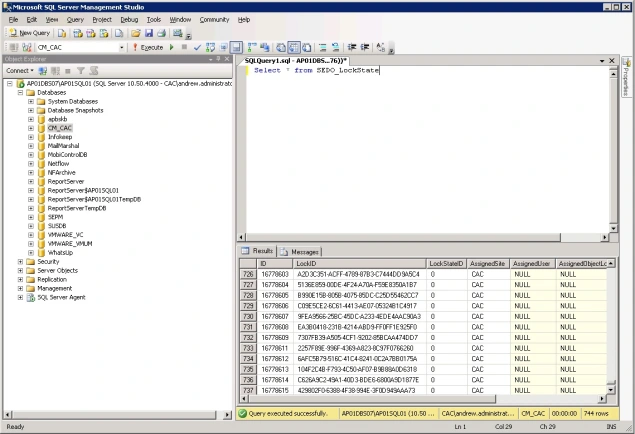
- Search for the LockState, which can be located with the AssignedUser column and LockStateID = ‘1’
- Note down the ID of that row (eg 16778622)
- Execute the query delete from SEDO_LockState where ID=‘16778622’
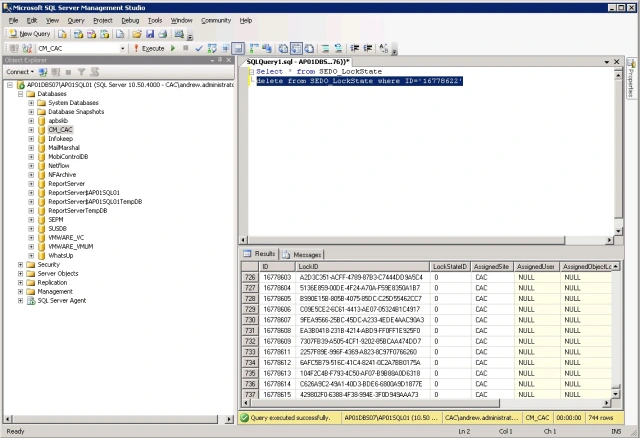
- You will receive a message saying (1 row(s) affected)
- Check that row is removed by executing Select * from SEDO_LockState
- You’re done!